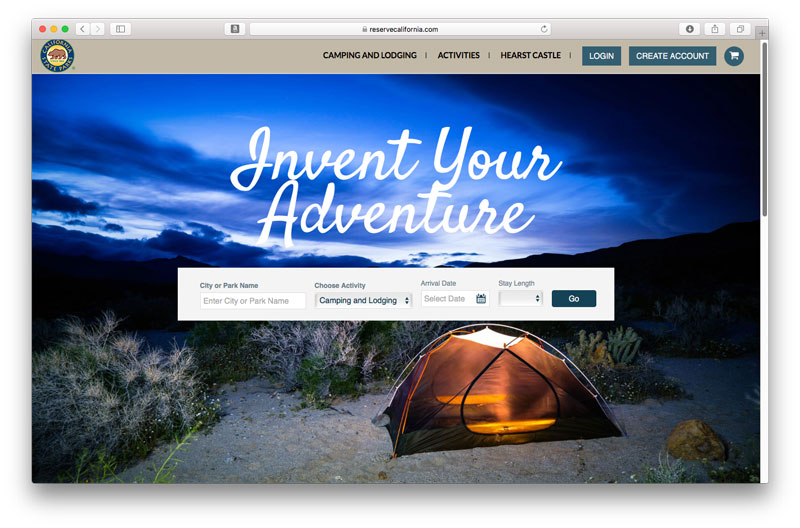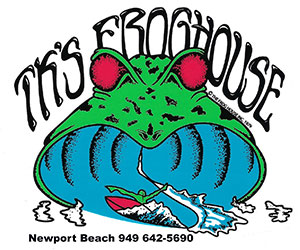ReserveCalifornia.com
SetUp Instructions
New for the 2018 season, the Huntington State Beach Junior Lifeguards will begin utilizing the same system that is used state wide for camping in California, called ReserveCalifornia. All parents must set up their profiles and dependent profiles in ReserveCalifornia prior to registering for the JG session. To do so, please follow the instructions below.
Setting up your dependents on ReserveCalifornia.com
Step 1:
Login or create your account on reservecalifornia.com by selecting the “LOGIN” or “CREATE ACCOUNT” button on the top menu.
Step 2:
Once you are logged in, navigate to “YOUR ACCOUNT” on the top menu. A drop down will display. Select “YOUR DEPENDENTS” as shown below.
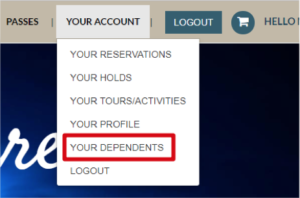
Step 3:
A page titled “Persons” should appear. There will be a button that says “Add Person”. Click on this button to launch the “Add New Person” page.
Step 4:
On the “Add New Person” page. Populate the following fields with information about the dependent you are setting up:
- First Name
- Last Name
- Birthdate (This is necessary for ReserveCalifornia.com to validate that your dependent meets the age requirements for enrollment)
- Relationship (Use drop down to select “Child”)
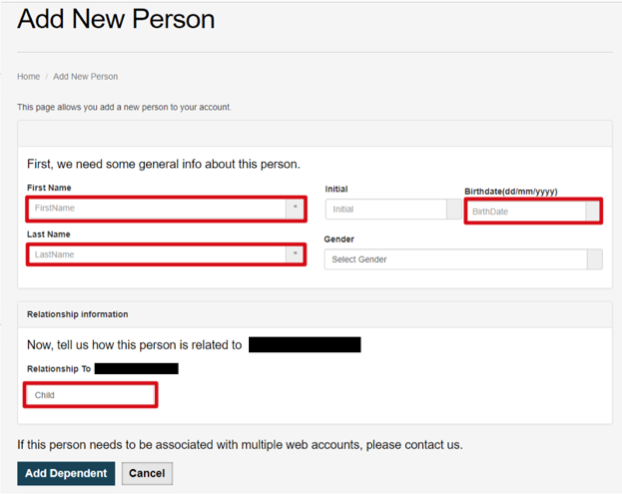
Step 5:
Once you are done entering the above information, select “Add Dependent” and you will then be brought to the previous page and your new dependent should be listed. You can continue to add dependents to your account or proceed to enrolling in your dependent(s) in a Junior Lifeguard program.
Click on the button below to setup your account on ReserveCalifornia.
.